Upload a protocol¶
Protocol Upload instructions¶
While creating a new dataset, a mandatory requirement in metadata is a link to an existing sampling protocol. For this reason the sampling protocol has to be added to the data portal in its specific section before uploading related datasets.
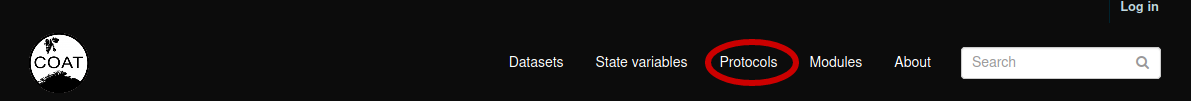
login as an Editor of at least one module
Go to “Protocols” and click “Add Protocol” (if not available, you are not authorized: contact a module leader)
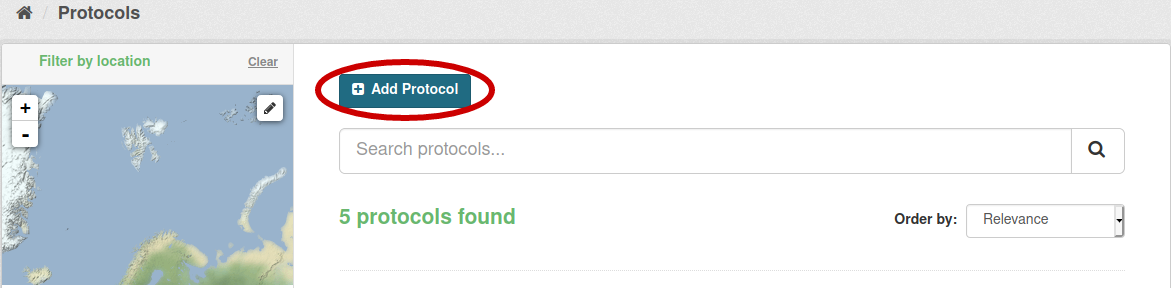
Fill the metadata
The title should start with “Protocol_"
Add a short description of the protocol. For example: “Protocol for snowdepth measurements on the Varanger peninsula.”
After filling the metadata, select “Next: Add Data”
Upload the protocol PDF/A file, enter a filename and select “Save”
After the upload is completed, the protocol can be set to ‘Public’ by selecting “Manage” in the protocol menu and setting ‘Visibility’ in metadata to ‘Public’